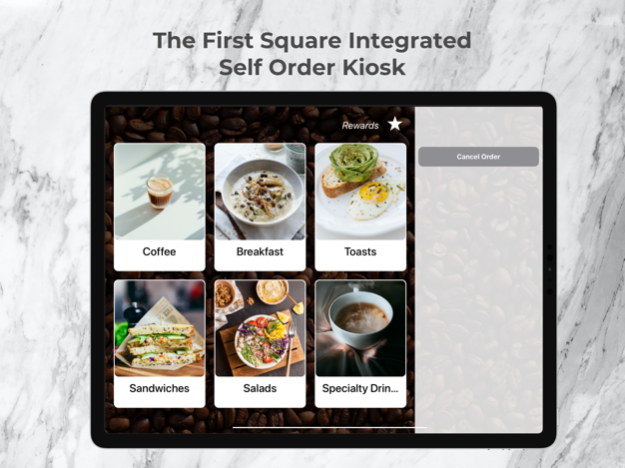Flash Order Digital Ordering 7.94
Free Version
Publisher Description
Easy to launch and beautifully designed. This is how your customers want to order.
Flash Order is a complete system for taking orders through a kiosk. It includes the kiosk, a menu wizard, and a full-featured Kitchen Display System (KDS).
SQUARE INTEGRATED
Flash Order is seamlessly integrated with Square and brings the cost saving and operational efficiency of digital ordering to the Square POS.
MENU WIZARD
You can import your menu from Square or build it from scratch. Then edit menu details and publish your menu to the Flash Order Kiosk display. Measure the time it takes to integrate digital ordering in minutes instead of days.
KIOSK FEATURES
- Flash Order DIY Kiosk: Fastest and Easiest way to bring digital ordering to your restaurant
- Square Reader integrated - Fully compatible with all Square payment hardware.
- Square Dashboard integrated - Each Flash Order transaction is summarized in your Square Dashboard reports.
- Manage Flash Order Kiosk orders with the Flash Order KDS or with integrated Star Printing
KDS FEATURES
- Display order status with an Order Alert Screen - NEW!
- Bump tickets with an integrated Bump Bar - NEW!
- Filter orders for streamlined management of your grill, cold table, or any station.
- Innovative itemized station view. Manage your prep station like never before.
- Set order prep time targets - maximize you kitchen staff's efficiency.
- Expedite orders like never before - paper free and hassle free.
- Subscription supports unlimited screens per location (details below).
In-App Purchase/Monthly Price
Kiosk + KDS - $49.99 monthly per location
KDS Only - $9.99 monthly per location
Terms (https://flashordr.com/w/terms.html):
Payment will be charged to iTunes Account at confirmation of purchase
Subscription automatically renews unless auto-renew is turned off at least 24 - hours before the end of the current period
Account will be charged for renewal within 24-hours prior to the end of the current period the full price shown above
Subscriptions may be managed and auto-renewal may be turned off by going to your iTunes Account Settings after purchase
No cancellation of the current subscription is allowed during active subscription period
Privacy Policy: https://flashordr.com/w/privacy.pdf
A separate end-user license agreement is required for each Flash Order end user. See apple.com/legal/itunes/us/terms.html for details
Any unused portion of any free trial period will be forfeited when a subscription is purchased.
Aug 2, 2023
Version 7.94
- Introducing Flash Order for Drive Thru.
- Live sync ordering between the register, web app, kiosk, and KDS.
- Asynchronous ordering - start an order on one device and finish on another. The employee register is connected to all ordering channels
- Support for open tickets at the Register.
- Integration with Square Open Ticket data on the Flash Order KDS
- Support for item variations
- Improved Square Gift Card integration
- Improved connection to the Square Reader
- Other bug fixes
About Flash Order Digital Ordering
Flash Order Digital Ordering is a free app for iOS published in the Health & Nutrition list of apps, part of Home & Hobby.
The company that develops Flash Order Digital Ordering is Mana Pass. The latest version released by its developer is 7.94.
To install Flash Order Digital Ordering on your iOS device, just click the green Continue To App button above to start the installation process. The app is listed on our website since 2023-08-02 and was downloaded 1 times. We have already checked if the download link is safe, however for your own protection we recommend that you scan the downloaded app with your antivirus. Your antivirus may detect the Flash Order Digital Ordering as malware if the download link is broken.
How to install Flash Order Digital Ordering on your iOS device:
- Click on the Continue To App button on our website. This will redirect you to the App Store.
- Once the Flash Order Digital Ordering is shown in the iTunes listing of your iOS device, you can start its download and installation. Tap on the GET button to the right of the app to start downloading it.
- If you are not logged-in the iOS appstore app, you'll be prompted for your your Apple ID and/or password.
- After Flash Order Digital Ordering is downloaded, you'll see an INSTALL button to the right. Tap on it to start the actual installation of the iOS app.
- Once installation is finished you can tap on the OPEN button to start it. Its icon will also be added to your device home screen.